The Building Department is excited to offer the ability to apply for permits online. Online permitting allows you to fill out an application, submit required drawings and documents and pay for your permit. Once your permit is approved, you may download your approved set of plans along with the permit card.
View the list of permits available for online permitting and begin the application process.
IMPORTANT For First Time Contractors
If you are a contractor doing work for the first time in Miami Beach, please visit our Contractor License & Insurance page to view requirements prior to applying.
How to Guides & Videos
Methods for Signing and Sealing
Digital Signing and sealing of drawings and documents requires the use of PDF software with a Digital ID installed from the following trusted agencies:
Digitally created seals may also be added to the drawings and documents. Most PDF software include required text within the trust certificate. The text boxes below are only required for Engineers.
When a digitally created seal is used:
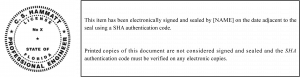
When a digitally created seal is not used:
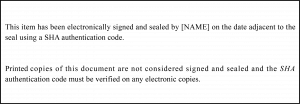
To ensure that you are digitally signing your plans correctly, please review the Digital Signatures Acceptance document. This document will show you what we look for when accepting Digitally Signed and Sealed documents.
Please use the following steps prior to submitting:
- Create a single multi-page PDF document with all drawings corresponding to the specialty (Architectural, Electrical, Plumbing, etc.)
- Check document security and only leave restrictions for changing and assembling the document.
- Apply your verifiable digital signature. (Verifiable by a Certificate Authority in our list of approved agencies listed above.)
Note: Although it is not required, we highly recommend applying the seal and date in the title block on all pages.
SHA-1 ) authentication codes. Although there are several vendors that provide this software, the Building Department uses HashMyFiles (32bit) or HashMyFiles (64bit) (free software) to authenticate electronically signed files. Customers may use this software to hash their files however, the Building Department does not endorse HashMyFiles nor any other software.
Below, are the instructions for signing and sealing electronically using HashMyFiles.
- From within your design software, you must include text to indicate the following and place it where an original signature would appear if the item were being physically signed, dated and sealed:
- The same information required by subsection 61G15-23.002(2), F.A.C. for Engineers, 61G1-16.003, F.A.C. for Architects and Interior Designers or 5J-17.062, F.A.C. for Surveyors and Mappers
- The item has been electronically signed and sealed using a SHA-1 authentication codes; and,
- Printed copies of the document are not considered signed and sealed and all SHA-1 authentication code must be verified on any electronic copies.
When a digitally created seal is used:
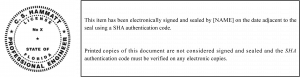
When a digitally created seal is not used:
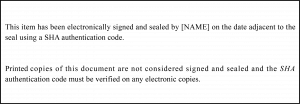
- Next, open the application HashMyFiles.
- Then, click File-Add Files. Select the file(s) to be hashed and click Open.
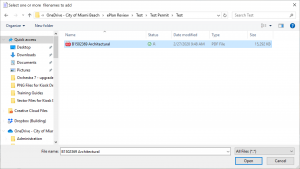
- Then, highlight the file and click Edit>Copy SHA1.
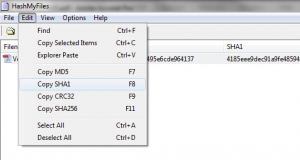
- Download the blank Signature Report that corresponds to your license.
- Architects and Interior Designers, click here.
- Engineers, click here.
- Surveyors and Mappers, click here.
- Next paste the SHA-1 code within the SHA-1 Authentication Code field within the Signature Report.
- Then, print the Signature Report.
- Next, you must physically sign and apply your wet seal to the Signature Report.
- Final step is to upload the Signature Report along with the drawings and documents via the Citizen’s Self Service (CSS)
*To view a sample Signature Report, click here.
View a list of projects that require a design professional
Projects valued under $25,000 may allow for contractors to prepare drawings. Drawings and documents must be signed and notarized and must also include the contractor's name and license number.
Applicants may opt to notarize applications and other documents using an Remote Online Notary (RON). Although we do not endorse any vendor, below is a list of companies that provide this service.
Electronic Plans Submittal
The Building Department allows for the electronic submittal of drawings and documents for review. To qualify for this submittal type, design professionals must adhere to their respective boards’ requirements regarding Digitally or Electronically Signing and Sealing of drawings and documents. Below, are links to each board’s statutes:
Board of Architects
61 G1-16.005: Procedures for Signing and Sealing Electronically Transmitted Plans, Specifications, Reports or Other Documents
Board of Engineers
61G15-23.003: Procedures for Electronically Signing and Sealing Electronically Transmitted Plans, Specifications, Reports or Other Documents
Board of Surveyors and Mappers
5J-17.062: Procedures for Signing and Sealing Electronically Transmitted Surveys or Other Documents
All refunds will be made payable to the property owner of record listed in the permitting system.


 83°
83° 